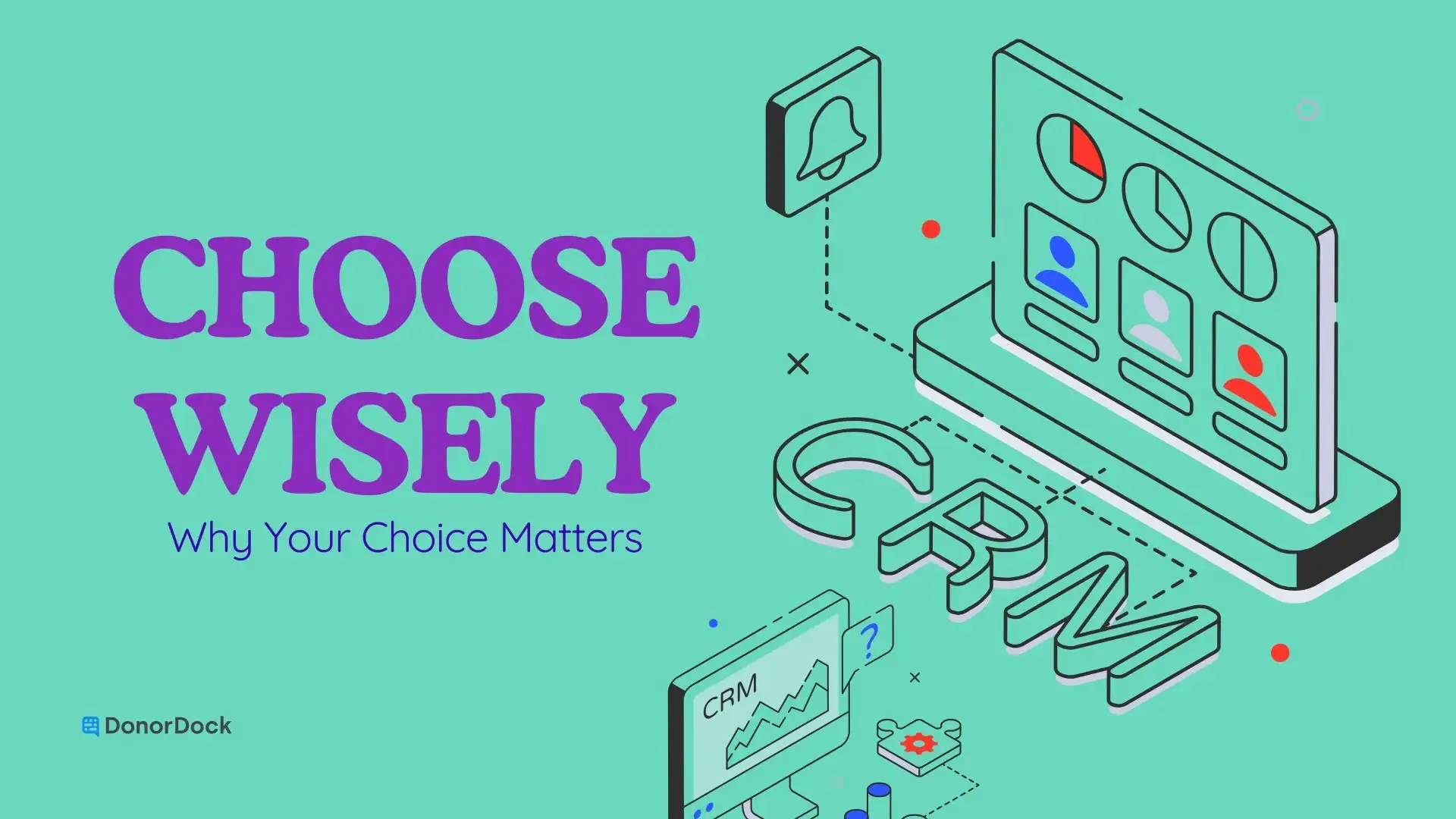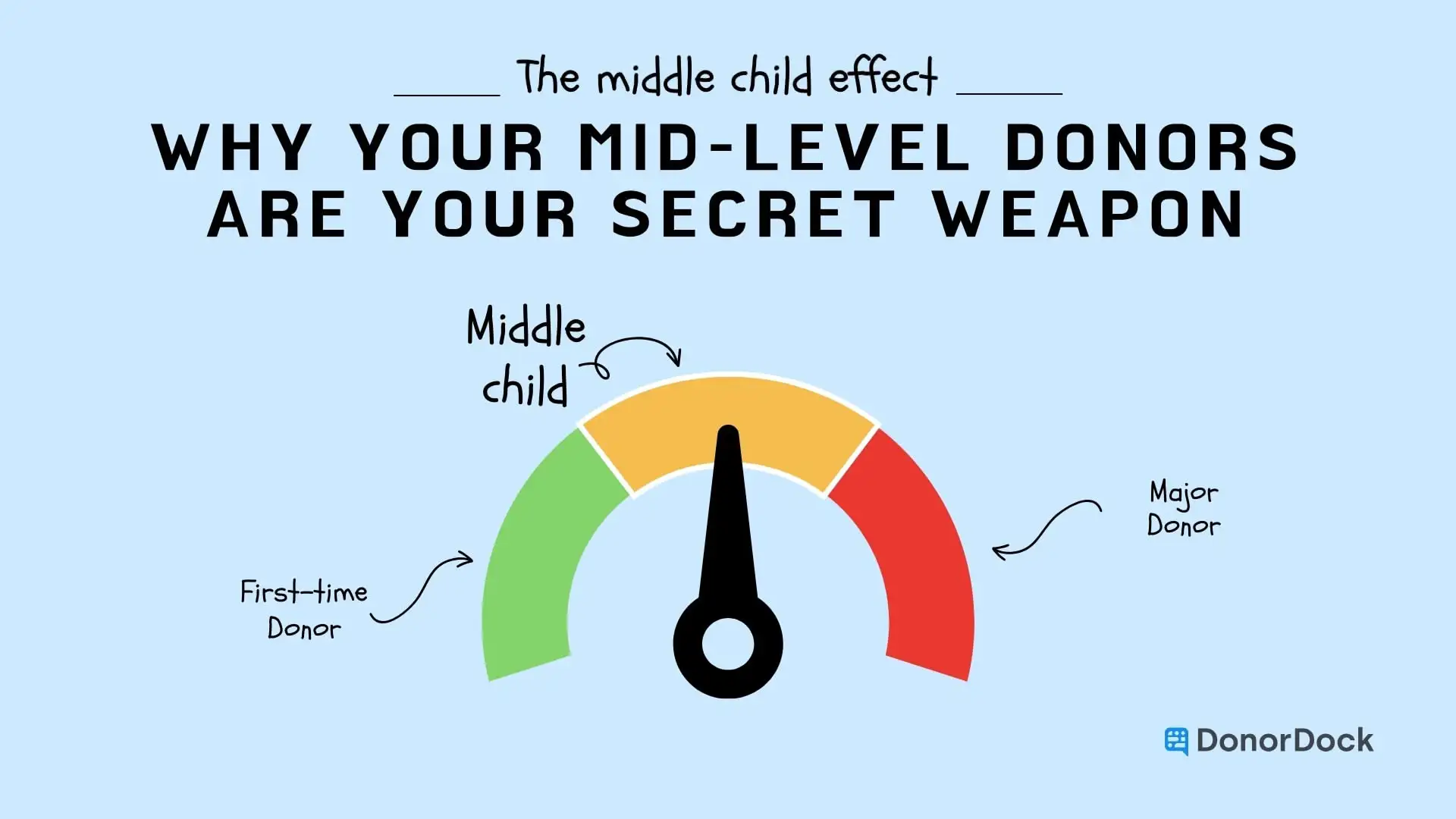If your tech stack feels like a bin of mismatched blocks, you’re not alone! Small fundraising teams often inherit tools one project at a time. Pretty soon you’re juggling apps, logins, exports, and “who has the latest spreadsheet?” You don’t need a pricey rebuild. You need a plan that fits your stage, your people, and your goals.
In this guide, I’ll show you how to choose between all-in-one, best-in-breed, and a modular “LEGO middle” so your system actually supports fundraising momentum. We’ll use real data on context switching and tool overload, and I’ll point you to practical DonorDock resources to keep things simple.
Big idea: Pick tools that help you focus on a short list of high-leverage activities. Everything else is optional.
The three models explained

All-in-one
Think of an official LEGO kit with numbered bags and printed instructions. You open the box and build a recognizable set. An all-in-one platform promises fundraising, email, events, volunteer tracking, and reporting in one place. The upside is consistency and a single support path. The tradeoff is complexity and a learning curve you may not have time to climb.
Best-in-breed
This is you picking the absolute best bricks for each part: a stellar email tool, a powerful ticketing app, a dedicated texting platform. Every component excels at its job. The challenge is getting all the pieces to snap together without gaps. If integrations are weak, your team pays a tax in copying, pasting, and reconciling.
The LEGO middle
You follow a proven base build, then add a few specialty bricks where you truly need them. Start with a right-sized CRM as the plate that everything connects to, then plug in a few best-in-breed tools where they deliver clear value. This model keeps your day-to-day simple while staying flexible as you grow.
If you’re a small or growing shop, the LEGO middle often delivers the best ratio of power to brain space.
Why stack sprawl hurts small teams
When your work lives in too many tabs, you pay for it with focus and time. Harvard Business Review watched real people work and saw a familiar pattern: folks bounced between apps all day, racking up about 1,200 toggles and losing roughly 4 hours each week just getting reoriented. That “toggle tax” shows up as stress and slower follow-through.
The pattern shows up in broader workforce data too. Asana’s Anatomy of Work reports that workers spend 58% of their day on “work about work,” like chasing approvals and searching across tools. That is time that could be spent on major gifts, stewardship, or grant strategy.
And for small organizations, even a handful of disconnected tools is enough to slow you down. A Salesforce small business survey found owners juggle a median of 4 digital tools daily, with about a third using 5 or more. Many cited app switching as a top productivity killer.
Nonprofit research backs it up. NTEN and Heller Consulting found that results improve less by “buying more” and more by aligning tech to strategy, capacity, and staff adoption. In other words, right-sized and connected beats big and scattered.
A simple decision framework by stage
You don’t need a 40-question flowchart. Try this stage-based approach that keeps your stack focused and flexible.
1) New or lean team: 1–3 staff, shared ops
Goal: Centralize relationships and keep momentum.
Choose: LEGO middle with a right-sized CRM as the base, plus 1 or 2 add-ons you’ll actually use every week.
Why it works: You reduce app toggling, keep your data clean, and still get specialized features where they matter.
What to plug in first
- Email + forms that live close to your CRM so new contacts and tags stay synced.
- Basic automation for acknowledgments and simple stewardship drips.
- Calendar discipline so your campaigns and meetings live in one shared plan. Try “one calendar” thinking to cut the noise. Here’s how.
DonorDock resources to help
- Make your CRM a force multiplier with a repeatable “focused fundraising stack.”
2) Growing team: 3–7 staff, multiple programs
Goal: Scale repeatable plays and reporting without drowning in admin.
Choose: LEGO middle plus a couple of best-in-breed bricks where you have clear ROI, like an events tool or peer-to-peer module that integrates cleanly.
What to plug in next
- Events or P2P with a tested connector to your CRM.
- Task and pipeline views for major gifts so next steps are visible.
- Segmented comms that cue stewardship based on behavior.
DonorDock resources to help
- Anchor on 5 fundraising metrics instead of vanity numbers.
- Use a 3x3 weekly playbook to prioritize, batch, and automate.
3) Established shop: 8+ staff, complex programs
Goal: Govern integrations, keep data quality high, and reduce the toggle tax.
Choose: A more intentional integration layer or iPaaS, fewer total tools, and clear ownership for data hygiene.
What to govern
- Source of truth for donor profiles, gifts, and engagement.
- Field mapping and dedupe rules that someone actually owns.
- Change management so new bricks don’t create new silos.
For any stage, remember that fragmented tools create data silos that block insights and slow stewardship. Consolidation and clear integration paths increase visibility and reduce donor friction.
How to right-size without regret
Here’s a practical, donor-first way to move forward in 30 days.
Week 1: Name your 5–8 fundraising plays
List the activities that reliably move revenue for your org: monthly donor upgrades, lapsed donor callbacks, grant reporting, board introductions, event follow-up. If a play doesn’t connect to revenue or retention, it’s a nice-to-have. Use our zero-based plan to decide.
Week 2: Map the minimum data you need
For each play, list the minimum fields and automations you’d need to execute. Keep it short. You can always add a field later. This prevents “wish list creep” that turns your CRM into a junk drawer.
Week 3: Reduce tool toggles
Audit your stack. For each tool, ask: does this reduce time to your next donor touch or to a clean report? If not, retire it or replace it with functionality that sits closer to your CRM. The research on toggling is clear. Fewer, better-connected tools help your team focus on skilled work instead of chasing data across systems.
Week 4: Pilot, measure, decide
Pick one campaign or one segment and run it end-to-end in your simplified stack. Measure time saved, error rates, and response. If the pilot saves real time or lifts response, standardize it.
FAQs we hear from small teams
“We already have access to a big all-in-one. Should we just use that?”
Maybe. If you can launch key plays in 30–60 days with reasonable training, great. If you need months of consulting just to send a segmented email and log gifts, consider a smaller base plus a few targeted add-ons.
“Will a modular stack make reporting harder?”
Not if you choose tools that sync the fields you actually use. Start with a CRM that treats data hygiene and next steps as first-class citizens, then add integrations with a clear map of who owns what.
“What about AI helpers?”
AI can help you draft stewardship notes, summarize call logs, and keep data clean. Use AI to reduce busywork, not to paper over a messy stack. For a deeper dive, check out Tools Don't Build Relationships... You Do: Using AI and CRM to Buy Back Donor Time.
Your next step: build the base, then add only what proves value
You don’t need a mega-suite to raise more. You need a calm, connected foundation that supports the handful of plays that drive revenue and retention. Start with a right-sized CRM, add a few specialty bricks that integrate cleanly, and protect your team from the toggle tax.
Ready to simplify your stack and focus on what matters most? Schedule a demo and see how DonorDock was built for small & growing fundraisers.