

DonorDock and Little Green Light both offer donor management through a Nonprofit CRM, fundraising pages, and email marketing to develop donor relationships. The differences are in their ease of use and simplicity.
Schedule a Demo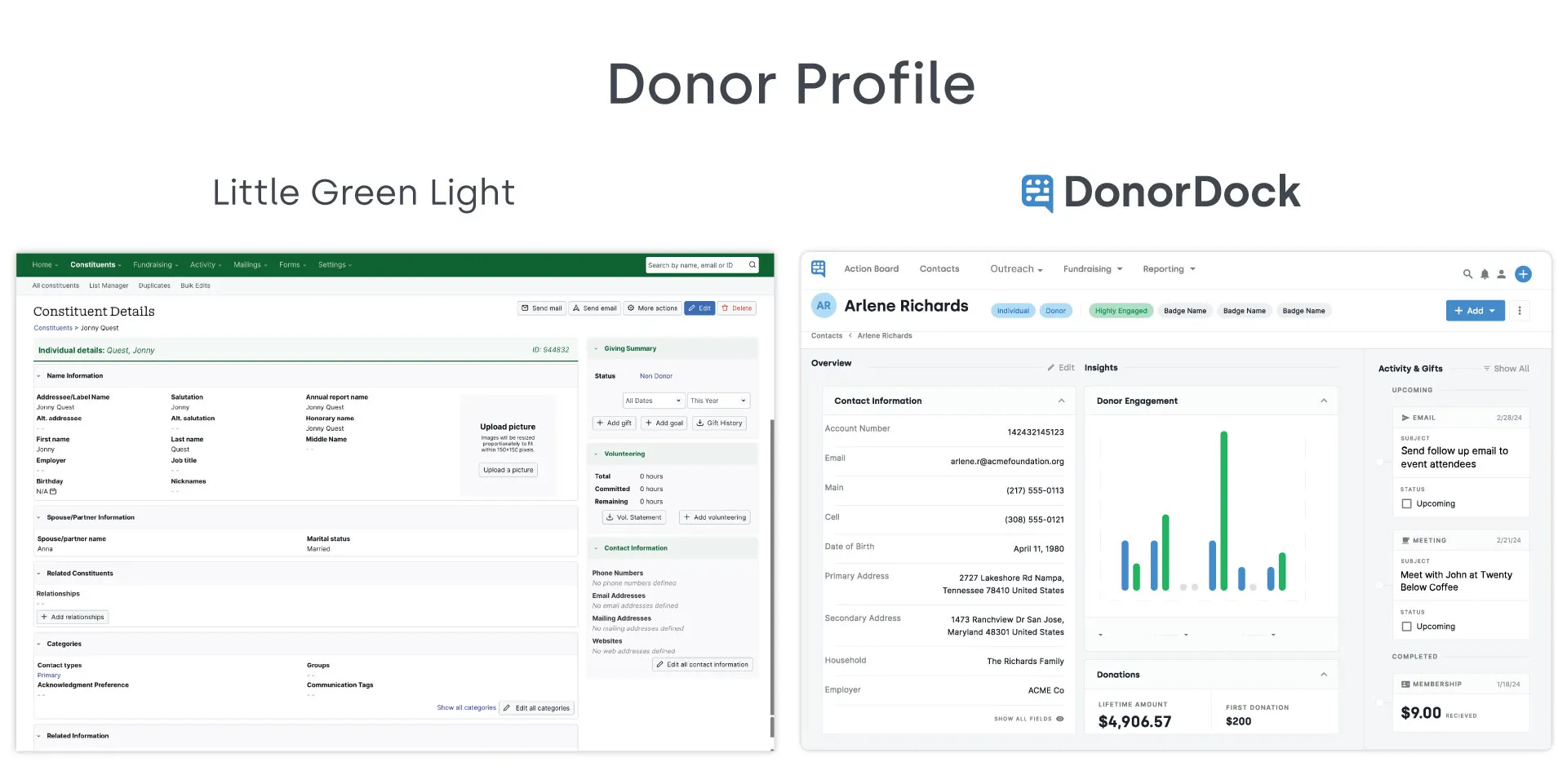
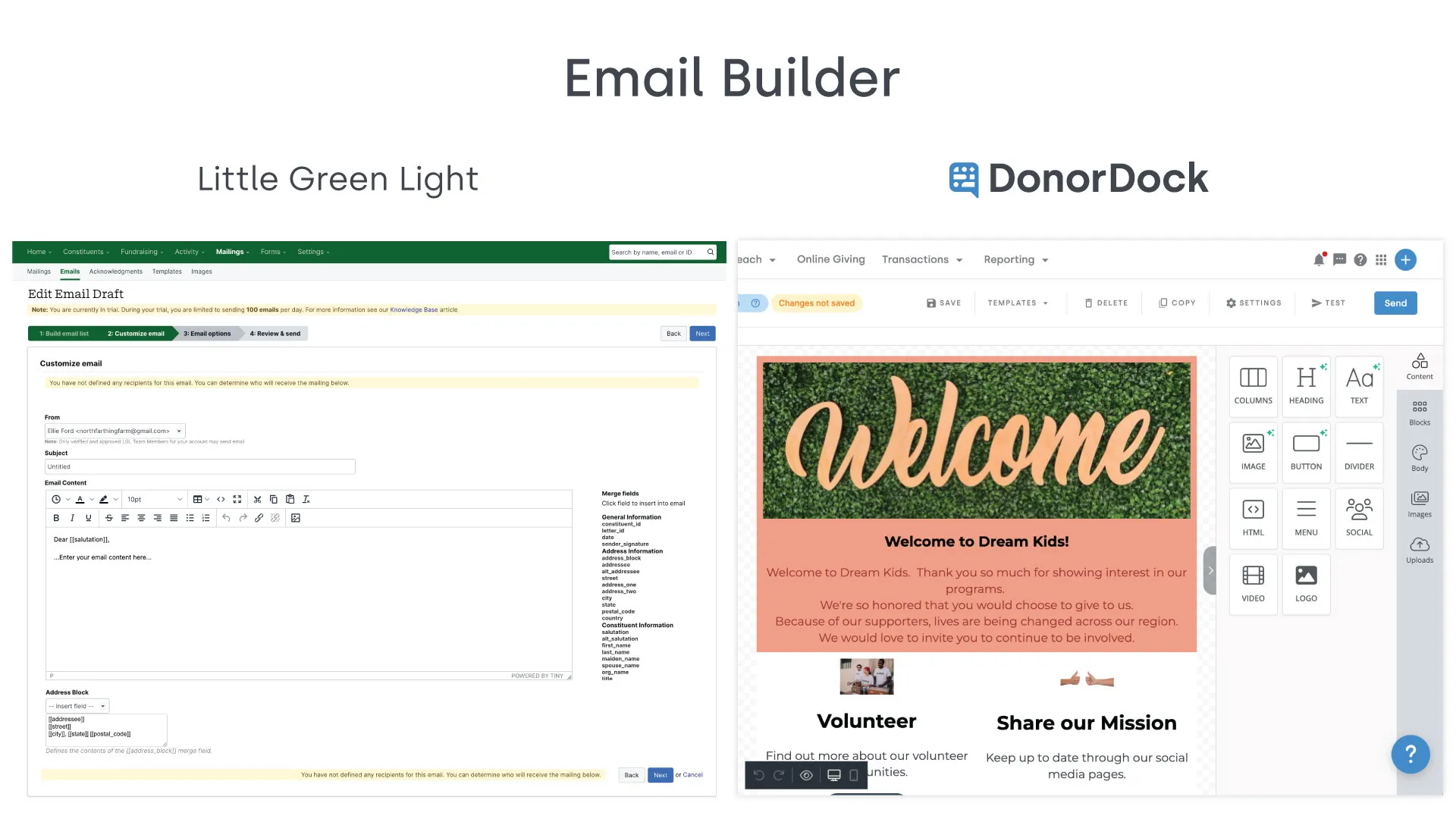
DonorDock's system is streamlined and modern. Designed to be simple to use, yet it's powerful enough to elevate your nonprofit's fundraising efforts. Little Green Light was created before the original iPhone, and it shows. Users tend to feel that it is outdated and hard to use. Its main selling point is its affordability.
The donor management platform at Little Green Light lets you input tasks for managing your contacts and activities. While you can use Little Green Light as your nonprofit CRM, DonorDock is a Donor Development Platform with outreach task suggestions just for you. The ActionBoard® acts like a virtual fundraising assistant suggesting tasks based on your donor data. Whether you use the automatic suggestions or create your own tasks, assign them to yourself or members of your team. Then easily complete each task right inside of DonorDock!
