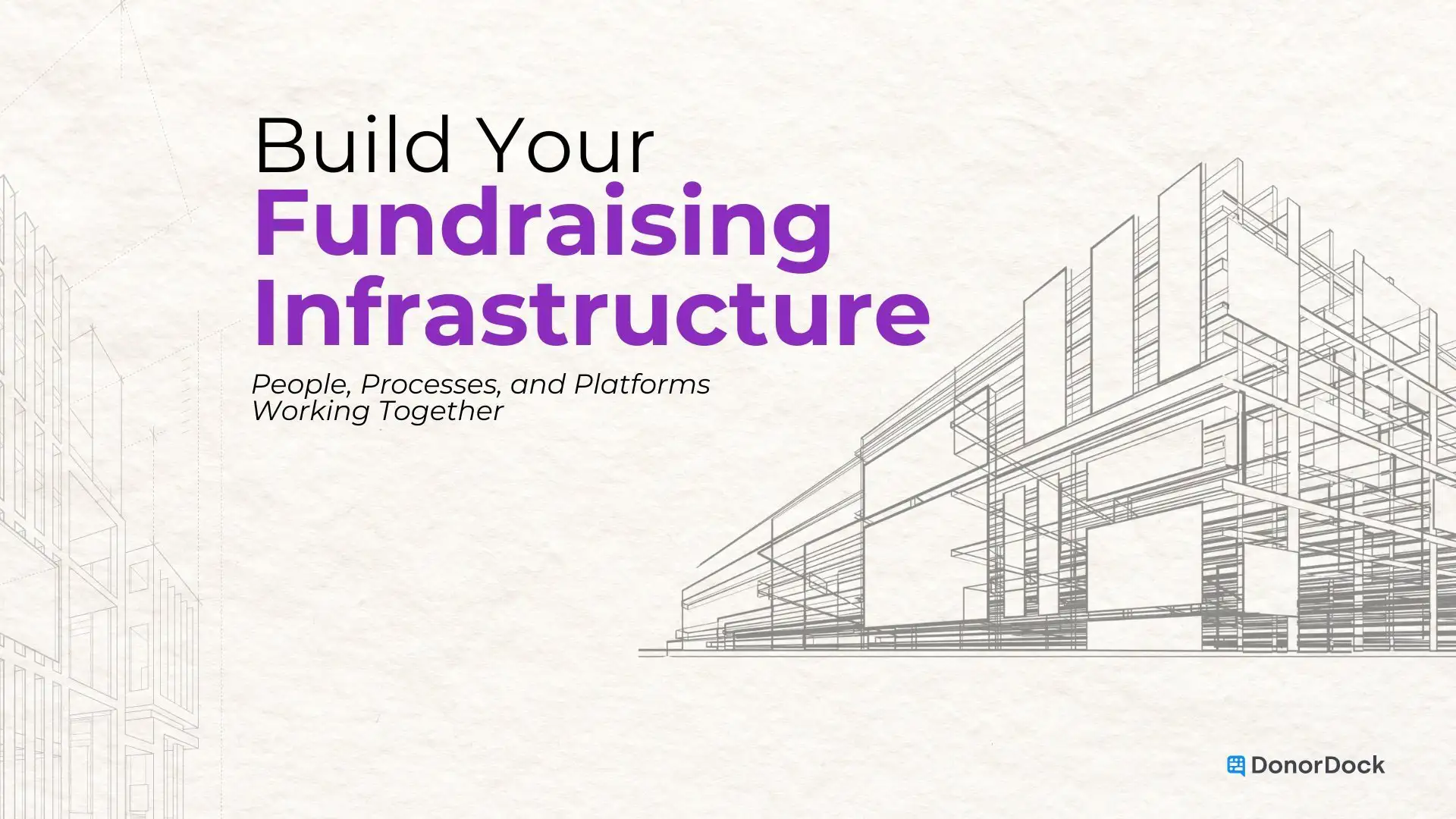In our recent discussion, we covered new functionality we've created that includes enhancements to the ActionBoard®, online giving, and email marketing, which is set to be released soon. We followed that up with our plans to to continue to enhance online giving and finally completed some Q&A.
ActionBoard® Updates
Interactive ActionBoard® Suggestion Notifications
As part of your personal settings, you can indicate if you want to be notified of some or all types of ActionBoard® items. If you choose to be notified, you will receive an email sent to the inbox from which your user role was set up.
The exciting result of this is when the system creates a suggested action for you and your notifications settings are turned on, you will have the ability to manage those suggestions from your personal inbox without having to log in to DonorDock!
Review the below steps to understand what this notification will look like and how to manage it:
- Click on the email to review the notification and determine how to manage the ActionBoard® item.
- If you choose to Email Now, this will open a new email with the contact's email address and track@donordock.com in the CC field. Simply type the body of your email and send it off. This will close the ActionBoard® suggestion and track the email to the contact's record.
- If you complete a call or a meeting or send this contact a note, you can simply click on the action you completed and you will receive a success message indicating the ActionBoard® suggestion has been completed.
Daily 5
Also in your settings, you will notice we’ve update the ability for you to elect the enablement of Daily 5 suggestions.
If you don’t know what the Daily 5 is, this is where DonorDock nudges to you to make a meaningful touchpoint with up to five donors each day. There is a default to only show five per day, regardless if you are able to complete all five suggestions, unless you choose to see more.
Online Giving
When you set up Online Giving you will have additional options to enable and customize:
- Allow Donor to Cover Fees so more of the donation is going to the organization rather than the CC company.
- Enable Fund Designation and a donor can choose how to direct their dollars.
- Enable and customize preset giving amounts. This will default as 10, 25, 50, 100, 250 and 500 when enabled.
- User will be able to pick the pre-set amount and it will fill the donation box. Or they can put in a custom amount. They can also choose to pay the CC processing fees and it will update their totals before checkout
Our team is working on additional online giving enhancement we are excited to share and will be releasing soon!
You Asked and We Responded
Form Updates
With the layout overhaul update, we changed the forms to be slide out forms, which we still stand by. However, they were small and compressed, requiring a lot of scrolling. We have since updated the forms to be larger slide outs for a better user experience.
One-Off Email Templates
Our top requested Feature UpVote Suggestion was the ability to send emails to individuals and use and email template. You will soon be able to do this by implementing the following steps:
- Add an activity in a contact record or from the ActionBoard®.
- Toggle on Use a Template and pick one of the saved templates.
- In this area you can also send a test email.
- Once you are ready you can send it off!
_______________
To be notified of our future success calls and stay in the loop of all our latest updates, releases, and trainings, be sure to bookmark our events page, and add the meeting link to your calendar!

.webp)