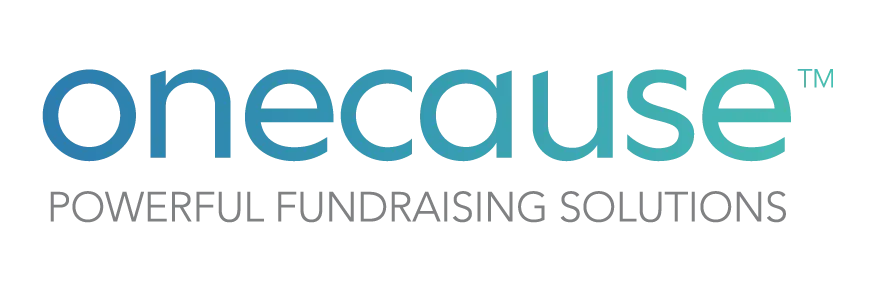Text-to-donate is a simple and efficient way to make donating easier for your supporters. When someone sends a keyword text message to your DonorDock Number, a reply will automatically be sent with a link to your giving page.
While often used interchangeably, there are key differences between text-to-donate and text-to-give.
Text-to-give charges a predetermined amount to the donor's phone bill, while text-to-donate directs donors to a mobile giving page for a more personalized donation experience.
DonorDock supports the more flexible text-to-donate method, allowing larger donations and quicker fund transfers.
When a donor sends a keyword text to your DonorDock number, they receive an immediate reply with a secure link to your giving page.
If the phone number matches an existing contact in DonorDock, the activity is automatically logged, making it easy to track and report.
Logged text messages are visible in the contact's profile, gift timeline, and activity reports


Incorporating text-to-donate in your fundraising campaigns helps you reach a wider audience. Create unique keywords, adjust campaign descriptions, and set suggested donation amounts.
Use custom keywords on printed materials, during live events, or in digital communications. Donations are instantly added to your campaign goal, helping build momentum in real time.


Text-to-Donate is available across all DonorDock subscription tiers, while Text outreach tools such as Bulk Texting and individual conversations are only available on Essentials and Professional subscription levels.
Ready to simplify giving for your supporters? Sign up for DonorDock’s text-to-donate feature today and start enhancing your fundraising efforts. With seamless integration and powerful customization options, you can create a donation experience that resonates with your donors and drives results.