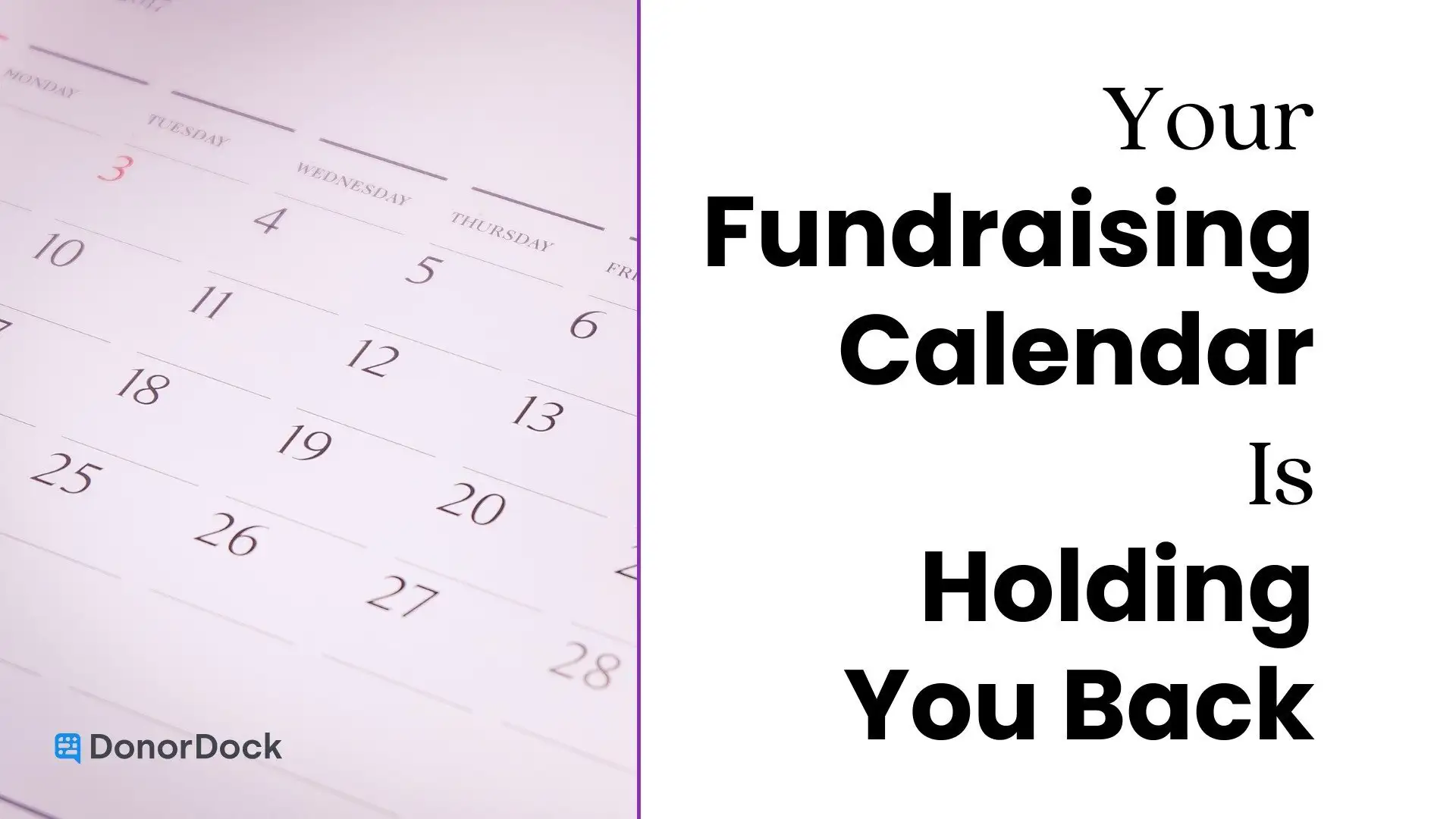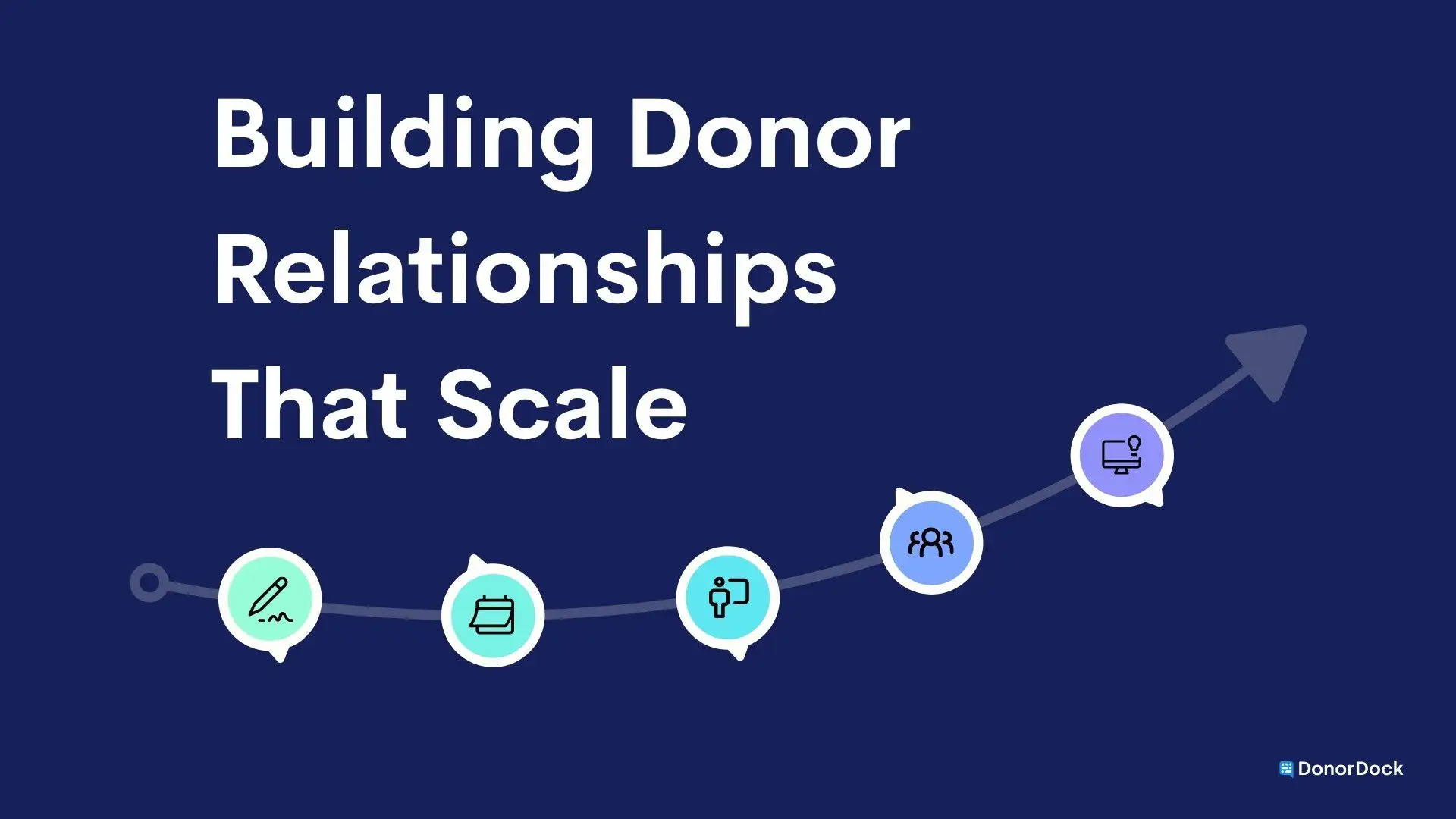In this session we covered relationships: what they are, intent of, usage, and how to create and manage relationships. We followed up with a brief tutorial on Receipt Templates and concluded with an open Q&A.
Relationships
The intent of relationships is to capture a relation between a parent household or organization record with other contact/child records.
Specifically, a household record would have contact records that are in that household and an organization record would have employees associated with that organization. This is to give you insight into contact connections as well as gift-giving summaries under those entities.
There are a couple different ways that we can create and manage relationships.
Imports
You can create new records or match record information with an import file.
- In the import file you can create a relationship with a contact and a spouse.
(Spouse FirstName and Spouse LastName, Columns AG and AH respectively)
NOTE: If Spouse information is added to a contact record, it will serve more as a note. You would need to create a contact record for that spouse or create a Household from that Spouse information (information below)
- Associate new or existing contacts to an existing Organization by using the Employer Column (AW)
You will be able to navigate to the Organization to view all members associated with the record and their lifetime giving amount. Alternatively, you can and toggle on the individual names to view their personal record.
- Associate new or existing contacts to a new or existing Household by using the Household column (AV)
You will be able to navigate to the Household to view all members associated with the record and their lifetime giving amount. Alternatively, you can and toggle on the individual names to view their personal record.
From Contact Records
To complete additional management and creation of relationships, be sure to check out the Relationship Management article in our Knowledge Base.
Q&A Related to Relationships
Q: How do I send one letter or one email to either an individual contact or to a household and make sure there are no duplicates?
A: You may have a particular operating procedure that you follow or have preferences from your donors when it comes to sending letters or email.
No matter what it is, we feel the best way to manage how you contact households or individual contacts would be through the use of badges.
For example, if you address a household you may consider tagging them with the badge Letter Addressee. Alternatively, you can use a differing tag on the individual records if you don’t want to duplicate a letter.
From there you can utilize filtering of those badges to send out your communication. If you are sending a bulk email, the system is smart enough to only send one email to an address no matter how many times it may be listed but still may end up sending to both an individual and a household, depending on their contact email field.
Templates
We specifically discussed Receipt Templates in our session. For more information on Email Templates and sending receipts, be sure to check out some of our quick Learn 101 videos or search our Knowledge Base articles.
To touch a little on our session, we talked through the following steps for Receipt Templates:
- Go to the Settings Grid and Choose Manage Templates
- Input Receipt as Template Type and Load a template you are looking for
- You can also update the Sender/Owner in this area if you want it to be someone other than the sender saved in the organization settings
- In our example we used the Standard Template. A lot of the merge fields here can be found in the organization settings
a. Org Name & Info
b. Org Receipt Message
c. Org Receipt Signature
d. Org Deductible Message
- Merge Tags
These are fields that you can use to fill in information from different donor records.
a. This is a way you can use one template to reach out to multiple people
b.NOTE: It’s important to preface a merge tag with a description. Otherwise data will just show there with no details.
- You can use the receipt template through letter or email
Simply print and save or Email via a report, an individual contact record, the Gifts Page, a Campaign or an Appeal.
Other Helpful Resources
- Receipt Merge Tags
- Batch Receipt Printing or Emailing
- Importing Contacts and Contact Data
- Doing a Mail Merge with Microsoft Office From DonorDock

.webp)