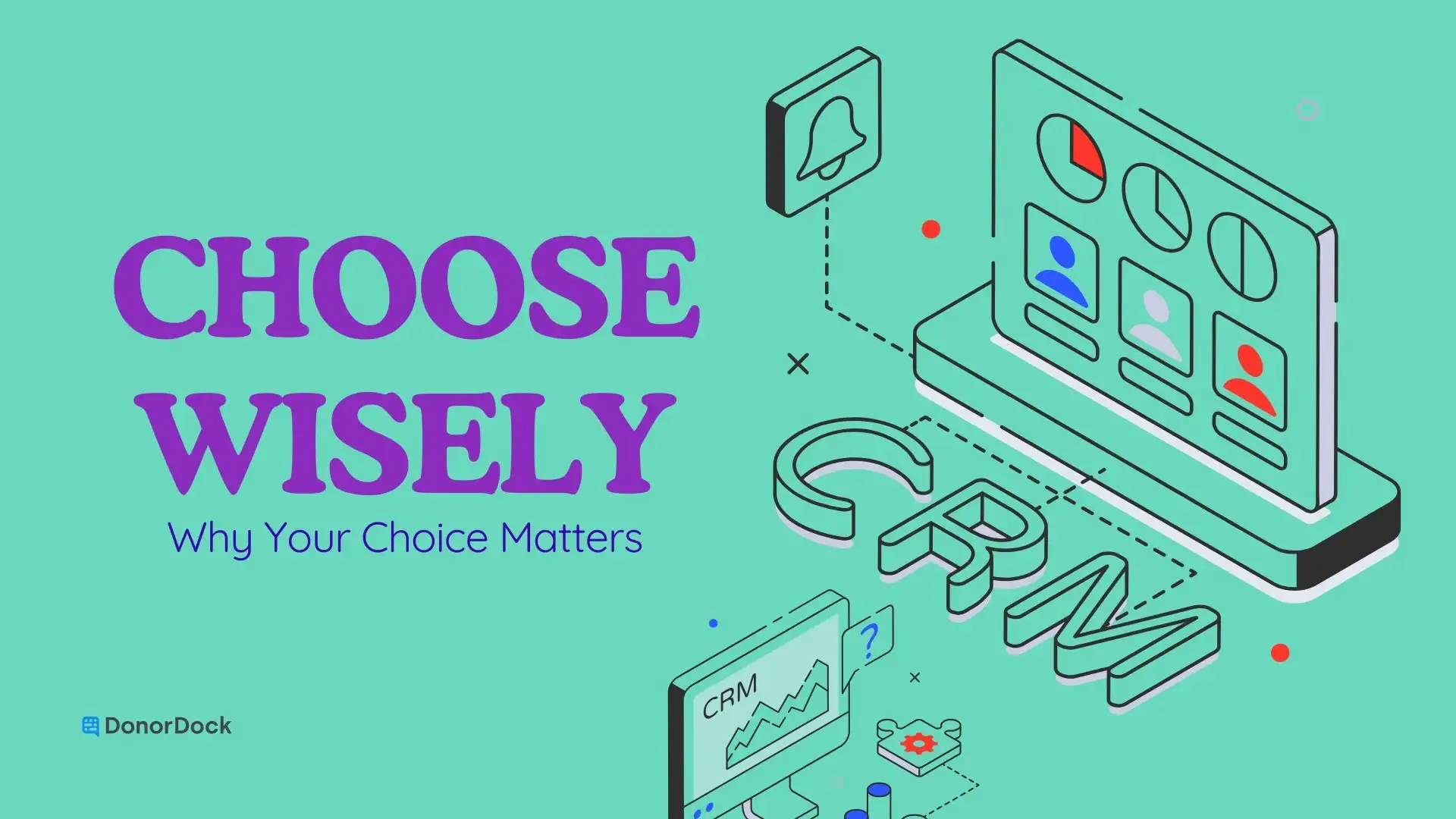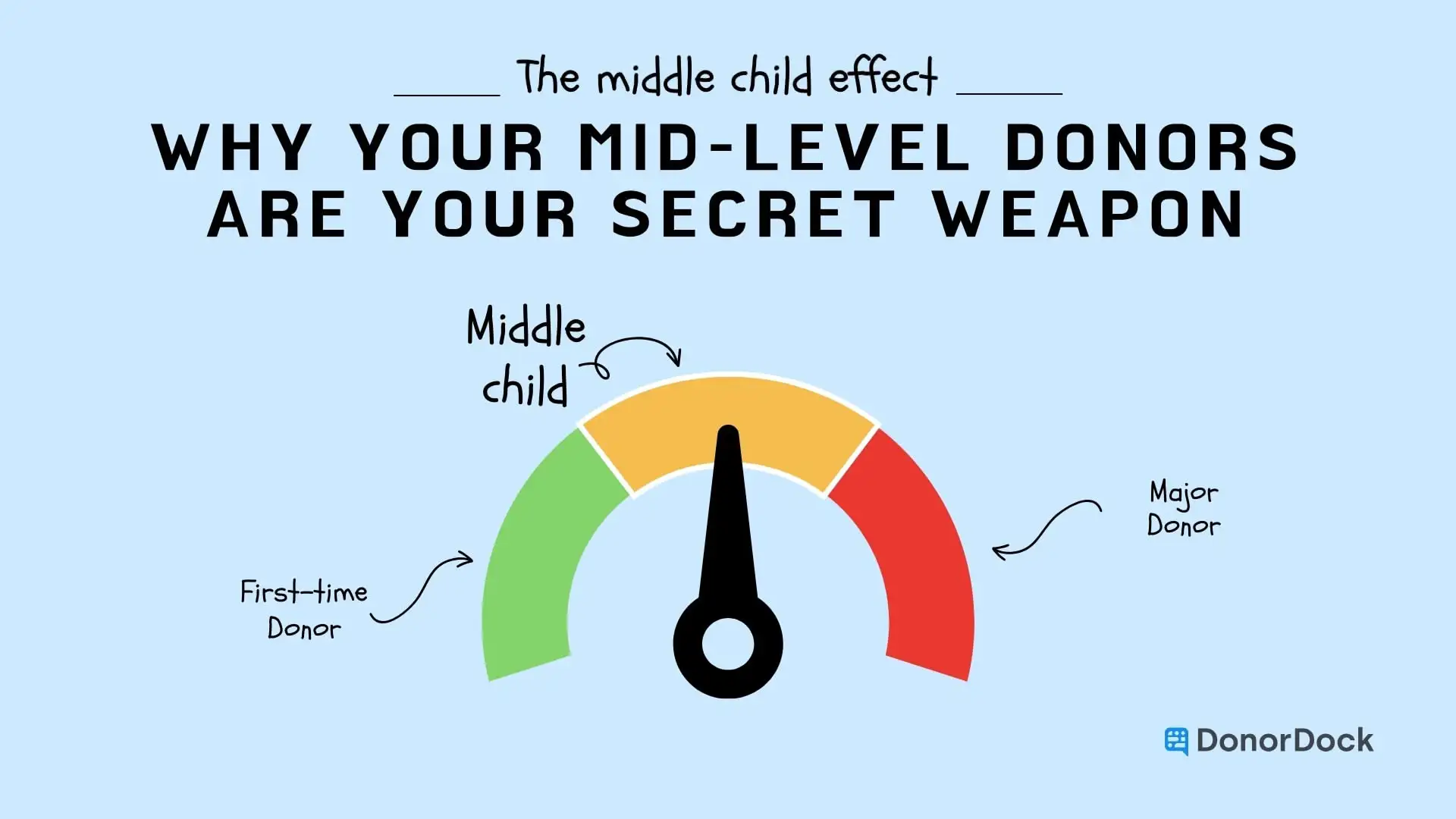Improving Nonprofit Events with Online Giving
I recently attended a nonprofit event and was very impressed by the online giving options and how it was presented at the event. I was so impressed I thought I would share the benefits of presenting simple, online giving options before and during your nonprofit’s in-person events.
Create Your Giving Pages
You can create simple donation pages, sponsorship pages, or event ticket pages by creating and configuring DonorDock Giving Pages.
Note: If you are interested in a full event management system DonorDock can integrate to event platforms such as OneCause.
Within your DonorDock tenant, you can create a different types of giving pages by designating the gift type as Event Ticket, Donation, or Membership.
Utilizing the giving page configuration, under Amounts you can select preset and describe the amounts using the title fields. You can also configure your desired Giving Frequency, and Designation Options as well.

Donor and Donation Tracking Within Your Giving Page
Another great functionality is the ability to create automated segmentation of donors and gifts in the Tracking section on each giving page.
- Contact badges
- Gift tags
- Marketing lists
These can be created on each giving page to easily engage and send information to your attendees and donors. This feature helps simplify and personalize future engagement with your donors.
Check out another resource for helping create compelling campaign online giving pages.
Market Your Giving Pages
DonorDock makes sharing your giving page easy and functional.
Each giving page has a sharing link and includes:
- QR Code
- Web Link
- Embed Code for your website
Using a tool, such as Canva for Nonprofits, you can easily create professional quality marketing materials that connect directly to your giving pages.
- Marketing Flyers for event advanced ticket sales can include the giving page configuration and sharing options.
- Flyers or postcards can be distributed to each attendee or available at the table.
- Table postcards can include the QR code or text-to-donate information for your giving page.
At the event I attended, the donation impact was clearly stated and the dollar amounts connected my gift to the organization impact.
This was consistent across the event from sign displays, speaker content, and presentation videos. It was very compelling, clear, and personal.
It was great to see a seamless giving option for attendees and donors.
Using these steps will also make connecting with and thanking your donors more personal and easier to manage as an organization. Thanking and engaging with your donors will lead to more retention and future support for your organization.
Check out DonorDock for your full featured CRM, including our new free tier!