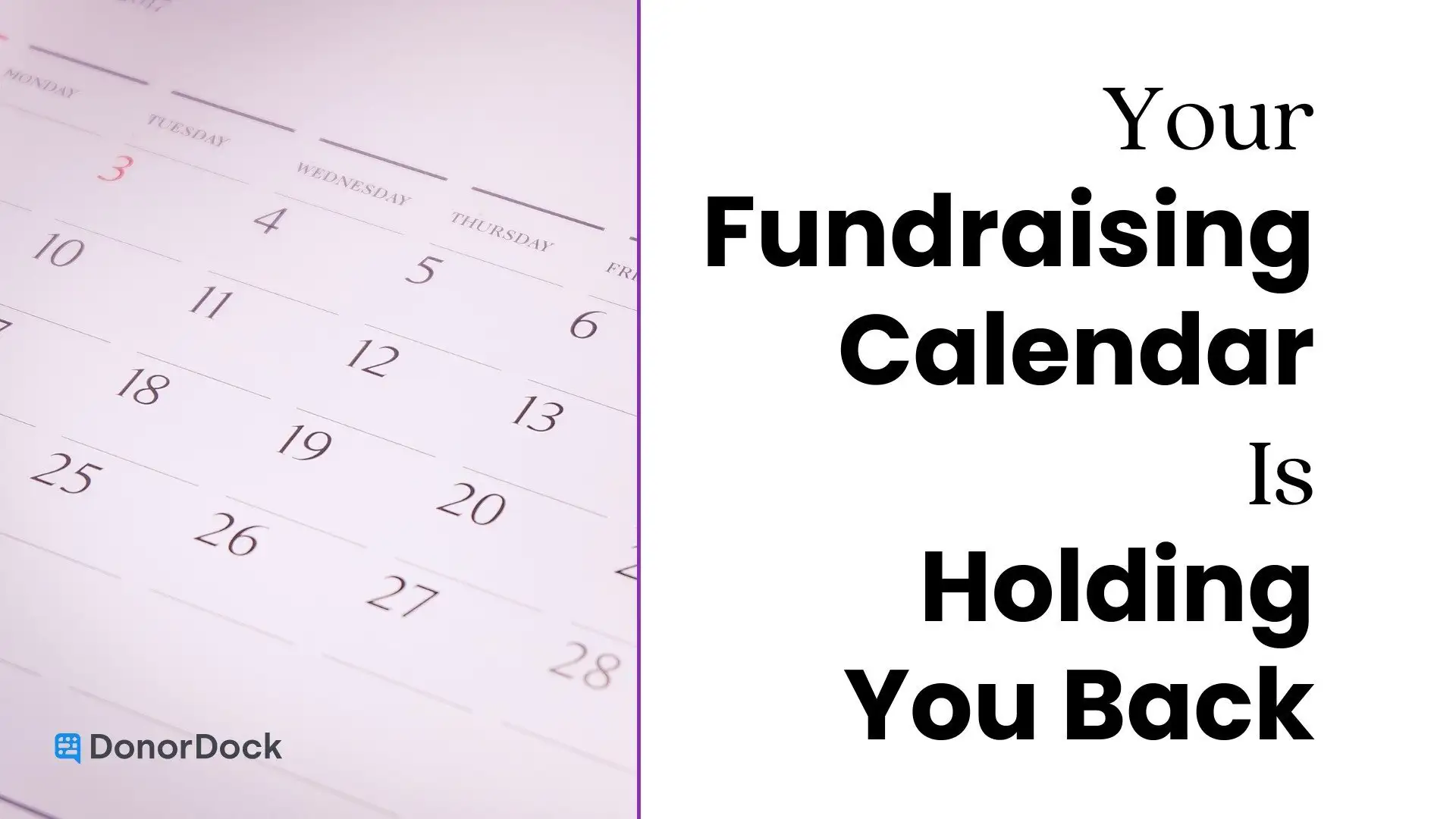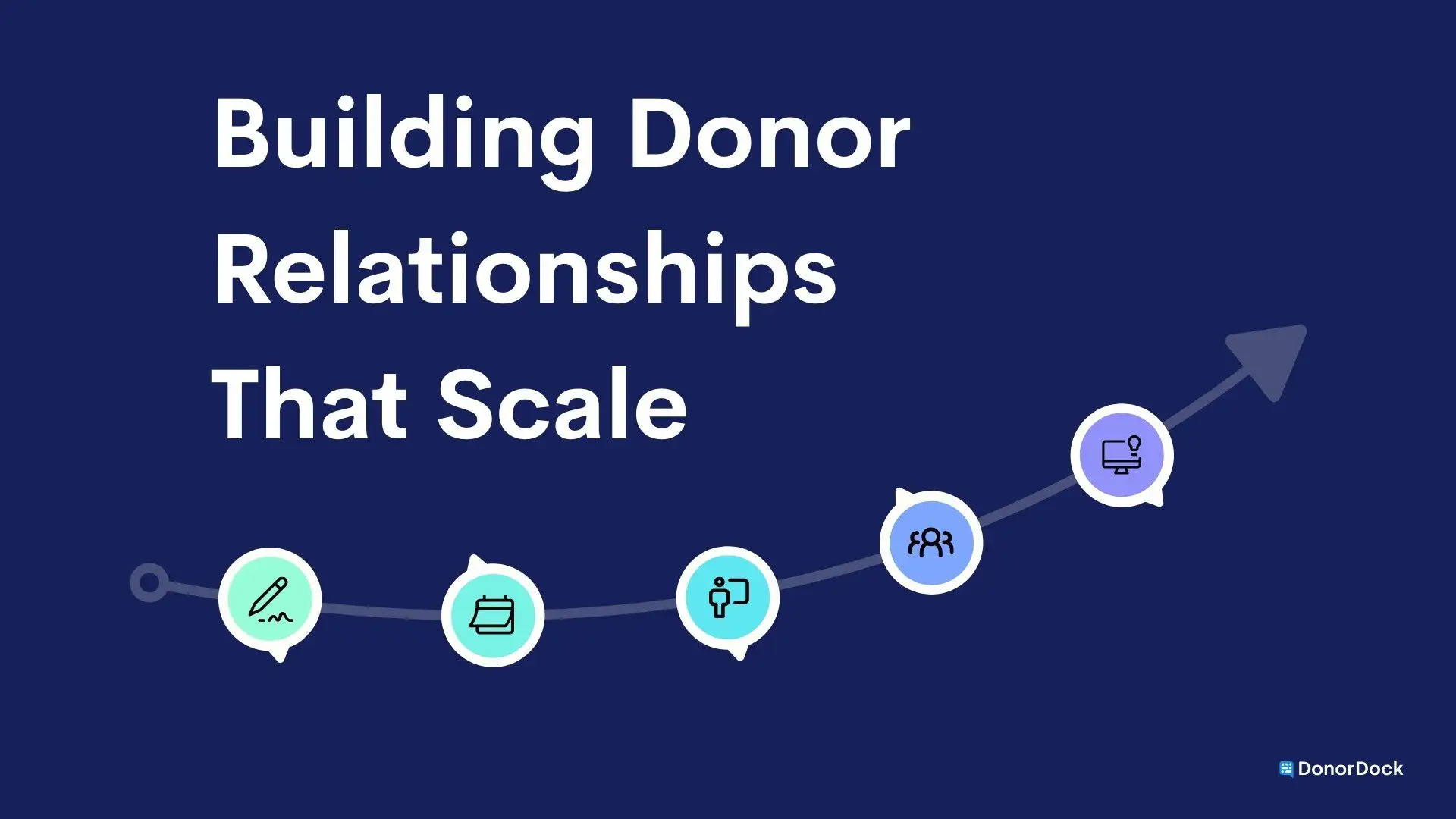Use DonorDock and Quickbooks Online together
DonorDock connects with QuickBooks to help you eliminate double entry of gifts, and simplify your data tracking processes. Combine DonorDock with QuickBooks via Zapier.
- Eliminate double entry of data
- Automatically sync transactions with Quickbooks
- Cut out unneeded admin hours from your process
Learn more about setting up this integration in our help center
Here are some articles and resources to help you set up this integration.
P.S. If you're using Quickbooks Desktop instead of Quickbooks Online, there is still hope! There isn't a Zapier integration for the desktop version of Quickbooks, but we have designed DonorDock to make it easy to export data, and Import it into Quickbooks Desktop in a useable format.

.webp)