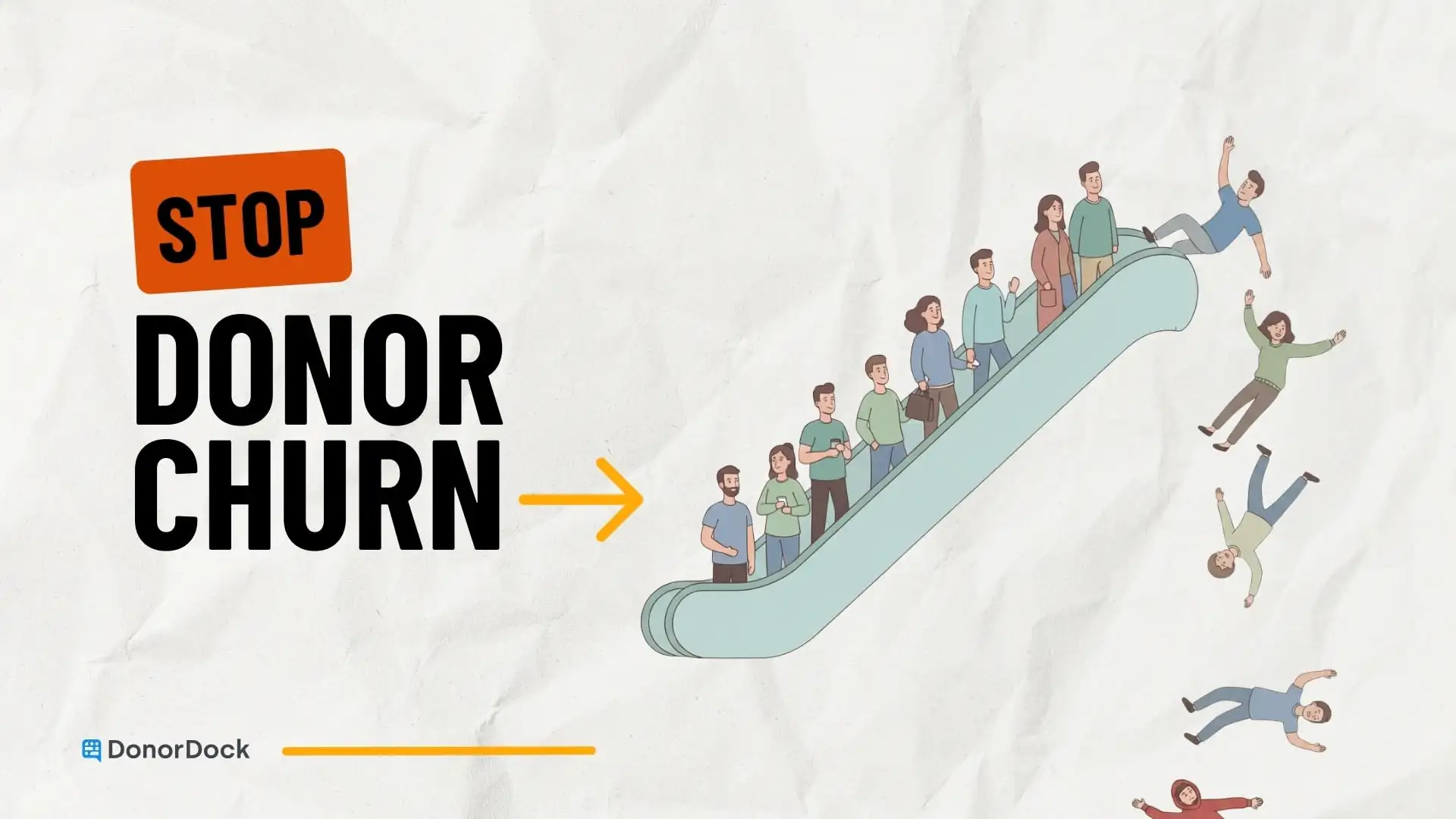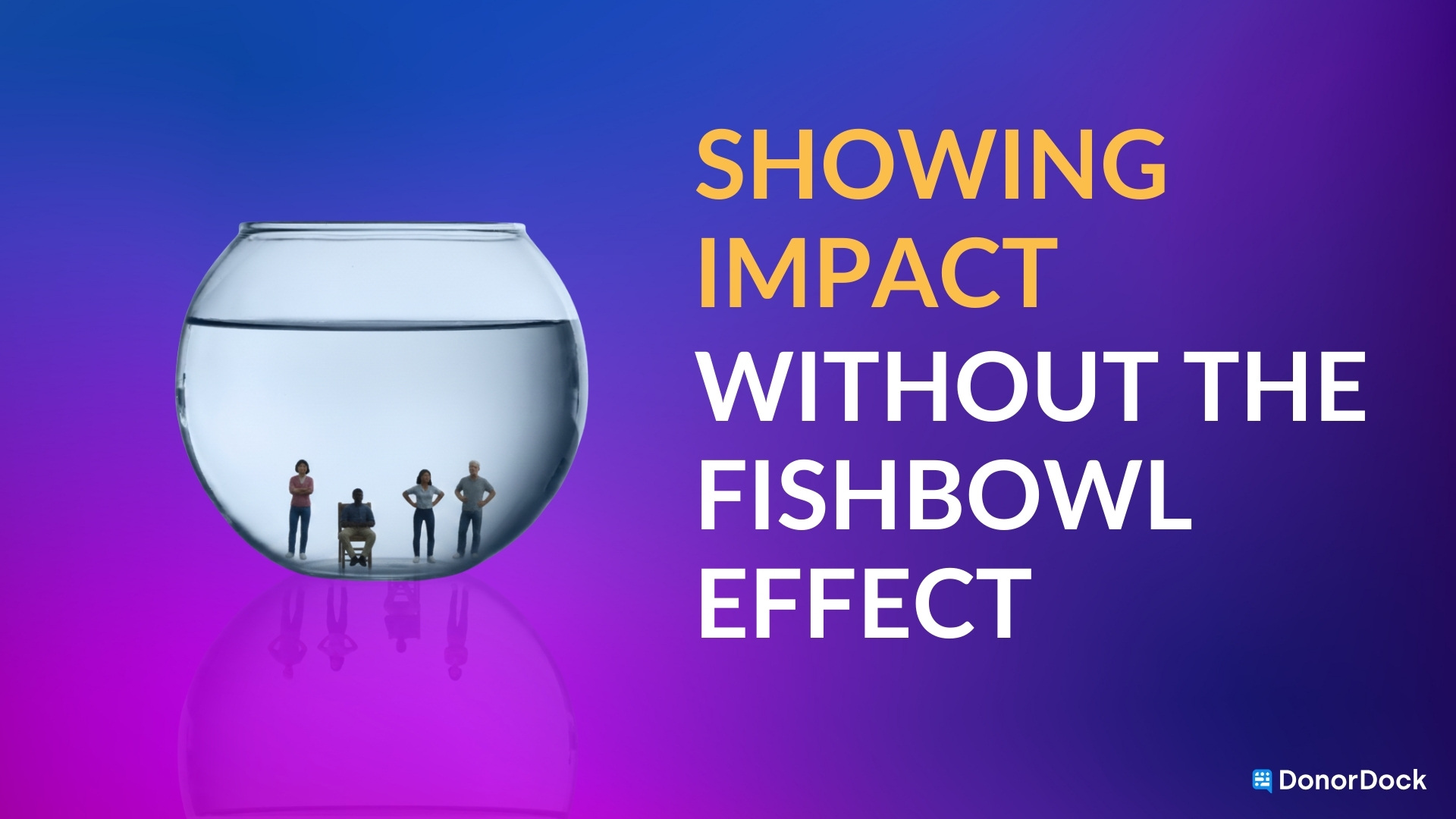We pride ourselves on building cool products that are simple to use. With some time on the market and needs we’ve heard from our users, we’ve determined it was time for some layout updates to DonorDock for it to remain, or even raise the bar on, cool and simple. I would actually call it a layout overhaul and we are very excited to release it to you!
There is no need to relearn how to use the system, as the functionality will remain the same. We are simply adding some cool components that will make the system look and feel much more cohesive.
This blog talks you through the changes in the release in writing form. However, if you are a visual person, join within the next couple of weeks during our Tuesday weekly session to take part in DonorDock training and to see a live tour of the layout release!
Navigation and Global Capabilities
We have moved the navigation menu to the top of the DonorDock system. This allowed us to compartmentalize detail and list pages into the functional groupings for future enhancements and free up valuable real estate for important content.
E-mail will now live under Marketing. Fundraising will include Gifts, Campaigns, Appeals and Funds, and Reporting now includes Dashboard and Reports.
Here is where you will be able to do a global search to direct you exactly where you want to go in the system with a few key words. This is also where the help widget will be moved so you can access the same knowledge base for helpful videos, step by step articles and our support desk!
By accessing the + button in the navigation you can create a Contact, Gift, Activity, Campaign or Appeal from anywhere in the system. Accessing a form will now prompt a slide out of the most common fields and allow you to collapse and expand the less common fields.
Regardless of what page you are on in DonorDock, you will now be able find, create and manage system features from anywhere in the system via the navigation menu.
List Pages
Up front it will look like we have just changed the brand color. However, you can now choose one or multiple line items to seamlessly filter and manage data in one place to the right of the page below the navigation menu.
We will also be releasing a requested feature from Feature UpVote board. Instead of the regular 10 results you see per page, which will still be the default, you will now have the ability to choose the number of results per page from a pre-defined number setting in your profile.
Detail Pages
We are most excited about the details pages, and here is why! With the latest updates you will be able to see the most important information at the top level, as we have brought “hidden features” to the forefront, reducing your click times and getting you where you need to go faster. By doing this we have removed the extra tabs that once lived on the detail’s pages, like Spouse/Relationships, Gift History, Activity History, Documents, etc.
Contacts Details Page:
On the contacts details page, you will notice to the left, the overview of your donor to include their contact information, with easy toggling to their related household and employer. Followed up with specific notes you’ve documented about them, marketing lists they are a part of and their related documents.
The insights column contains important donor analytics. Some of which remain from the previous layout and some of which are new, like a listing of all your donor’s gifts with an easy receipt export right from their record.
One of the coolest changes (if we do say so ourselves) within your donor’s record will include the activities and gifts timeline. You will be able see the last time your donor donated and the last time you interacted with them allowing you to quickly determine if and what type of action needs to be taken.
Gift Details Page:
A gifts details will show a summary page to include any Notes and Documents about that gift. You will also have a menu to quickly access and complete a printed or emailed receipt activity.
Campaign, Appeals and Funds Details Page:
A feature that has remained on the Campaign details page and that will carry across to an Appeal and Fund is a summary report card. Details are now at the top level showing the description and a snapshot of the overall progress of your Campaign, Appeal or Fund goals.
Each details page shows you the summary of information that rolls up to that page. For example, you will see all gifts that have been donated to a Campaign, the Appeals that have been a part of that Campaign, as well as, the breakout of gifts to Appeals at the next detail layer down.
Reports, Dashboard and Action Board
Reporting was not a part of the layout overhaul but has recently changed. There are a lot of things we love about the updates but always want to improve this feature to make it easy to generate the data you need and empower you with important details about your donors.
As you’ve had time to familiarize yourself with the updates, we are really interested to hear year feedback on making this even better.
The Dashboard and Action Board are the other two areas that will not change as a part of this layout. This was purposeful as this release was all about look and feel. We’ve had a lot of feedback and some ideas up our sleeve on how we can make these features better by updating some layout changes but also adding some functionality. More great things to come in the future!
Support
To access support, you can do so via the Question Mark in the navigation bar from anywhere in the system. When you access support, you will have the option to search our knowledge base by inputting key words, which will surface articles with step-by-step instructions and helpful video tutorials.
If our knowledge base doesn’t have what you are looking for or you are experiencing a system issue, simply create a ticket and our support desk will triage and reach out to you about the incident for resolution.
As another point of contact you can access direct help via the footer from anywhere in the system. Access in one click, Support for an incident, the Learn library to view DonorDock 101 videos, or Resources for our knowledge base to find helpful articles about DonorDock.
Closing
That’s a wrap! We hope you share our enthusiasm about the latest release coming your way, as it is set to boost your experience with a more visually appealing, intuitive, and cohesive layout.
If you would like to see or hear more, check out our last recording or try to catch one of our next weekly sessions. If you have general questions reach out to myself, erika@donordock.com or info@donordock.com. For specific feedback and how we can make your DonorDock experience even better in the future, be sure to let us know by making a suggestion on our ideas board at https://ideas.donordock.com/or via Request a Feature in your profile!